How to Upgrade Your PC's RAM
Below, we'll tell you how to diagnose a memory shortage and what to do about it. To see how a RAM upgrade is done, check out our companion video.
How do I know if I need more RAM?
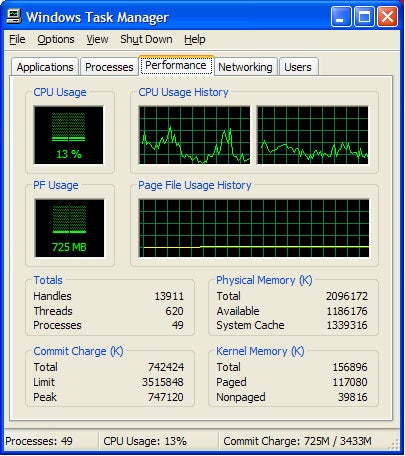
How much RAM do I need?
The average Windows XP user should be satisfied with 1GB of RAM. Our tests, which involve working with images and using Nero Express to burn CDs, ran one-third faster when we upgraded from 512MB of RAM to 1GB. Power users who simultaneously run lots of demanding applications, or anyone regularly working with digital video or other large graphics files, will want at least 2GB. If you're planning to upgrade your PC to Windows Vista, you can still get away with 1GB, but for a more comfortable experience we recommend 2GB of RAM.What kind of RAM works on my PC?
RAM comes in many flavors, including DDR, DDR2, and DDR3. Newer technologies offer faster performance, but most motherboards accept only one type of RAM. Check your PC's manual to find out what type of RAM modules you need and how they have to be installed. RAM dealers such as Crucial and Kingston offer handy online tools for identifying the right RAM for many PCs and motherboards. Most PCs being upgraded today use dual-channel memory, which you must install in pairs for maximum performance, so adding two 512MB modules instead of one 1GB module may be better. Again, check your documentation.Paying a few dollars more to buy RAM from a reliable manufacturer like Crucial or Kingston is usually worthwhile, as RAM quality isn't the place to save a few bucks.
What do I need to add more RAM?
Tools: You'll need an antistatic wrist strap for grounding yourself. Your local computer store should have one for less than $15.Documentation: Some motherboards require module pairs to be placed in specific banks, or pairs of RAM sockets. Consult your documentation before starting the upgrade.
No comments:
Post a Comment